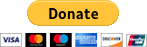ToEE Front-End X Official Discussion Thread
Discussion in 'ToEE Front-End X' started by Agetian, Oct 14, 2008.
- Thread Status:
- Not open for further replies.
Page 16 of 18
Page 16 of 18
- Thread Status:
- Not open for further replies.